
The following UX Research tools have been carefully selected by me based on their features, usability and data analysis capabilities based on my personal experiences throughout my UX Research career. By utilizing these tools, you can streamline your research process, uncover valuable insights, and enhance the overall user experience of your products.
Whether you are a UX researcher, designer, product manager, or anyone involved in the creation of digital experiences, this comprehensive guide will provide you with an overview of the top tools available in 2023.
1.UserTesting.com
UserTesting is my all time favorite tool, so user friendly and seamless to use. It offers a range of research methods, including moderated and unmoderated testing, live interviews, and surveys. UserTesting is known for its user-friendly interface, extensive participant panel, and robust analytics capabilities.
Best for: Evaluative, Summative & Longitudinal Research and Recruiting panel
Key Features of UserTesting:
- Remote Usability Testing: UserTesting allows researchers to conduct remote usability tests, enabling them to observe participants as they interact with websites, apps, or prototypes. Researchers can set tasks, ask specific questions, and capture participants’ audio and screen recordings for analysis.
- Participant Panel: A large and diverse participant panel, making it easier to recruit participants that match specific demographics or target audience criteria. This ensures researchers can obtain feedback from their desired user segments effectively.
- Live Interviews: Researchers can conduct live interviews with participants, enabling real-time interactions and deeper insights. Live interviews offer the flexibility to ask follow-up questions, probe further into user experiences, and gain a deeper understanding of participants’ thoughts and behaviors.
- Surveys and Questionnaires: Features for creating and distributing surveys and questionnaires to gather structured feedback from participants. This allows researchers to collect quantitative data and specific insights related to user preferences, satisfaction, or demographic information.
- Analytics and Insights: Robust analytics and reporting features to analyze research data effectively. Researchers can review session recordings, create highlight reels, and generate reports with key findings and recommendations. The platform also offers sentiment analysis and key performance metrics to quantify user feedback.
- Mobile Testing: With the increasing importance of mobile experiences, UserTesting supports testing on mobile devices. Researchers can capture mobile user interactions, gather feedback specific to mobile interfaces, and optimize the user experience across different platforms.
- Integrations and Collaboration: Integrations with various collaboration and research tools, such as JIRA, Slack, and Asana, allowing seamless sharing of research findings and collaboration with team members. Integrations enhance workflow efficiency and streamline the research process.
- Targeting and Filtering: Advanced targeting and filtering options to ensure researchers can recruit participants based on specific demographics, behaviors, or user characteristics. This enables researchers to gather insights from their target audience more accurately.
- Competitive Benchmarking: Features for conducting competitive benchmarking studies, allowing businesses to compare their user experience against competitors. Researchers can gather insights on competitors’ strengths and weaknesses and identify opportunities for improvement.
- Customer Support and Services: Dedicated customer support to assist researchers with their inquiries, technical issues, and platform usage. They also offer additional services, such as managed testing programs and expert research assistance, for organizations that require additional support.
UserTesting really stands out as an all-in-one user research platform that simplifies the process of gathering feedback from real users.
2. Optimal Workshop
Optimal Workshop is another one of my favorite tools as it provides features that usertesting.com does not. It is a comprehensive suite of UX research tools that helps researchers and designers gain insights into user behavior, information architecture, and usability. Optimal Workshop really stands out on understanding and optimizing information architecture to improve the user experience.
Best for: Card Sorting, Tree testing & click testing with heat maps.
Key Features of Optimal Workshop:
- Treejack: A tool within Optimal Workshop that allows researchers to conduct tree testing. Tree testing helps evaluate the information architecture and navigation of websites or applications. Participants are presented with a website structure and asked to locate specific items, enabling researchers to uncover usability issues and improve the organization of content.
- OptimalSort: A card sorting tool offered by Optimal Workshop. Card sorting helps researchers understand how users categorize and group information. Participants are given a set of cards representing different items or concepts and are asked to group them in a way that makes sense to them. This helps inform the design and organization of information on websites or applications.
- Chalkmark: Tool within Optimal Workshop that focuses on first-click testing. It helps researchers understand the initial expectations and first-click choices of users when interacting with a user interface. Participants are presented with a design or interface and asked to indicate where they would click to complete a specific task, allowing researchers to evaluate the effectiveness of design elements and navigation.
- Reframer: A qualitative research tool offered by Optimal Workshop. It allows researchers to capture and analyze qualitative insights gathered during research sessions, such as user interviews or usability testing. Researchers can tag and annotate participant feedback, organize observations, and extract meaningful insights for further analysis and synthesis.
- Optimal Workshop API: An API that allows integration with other research tools and platforms. This enables researchers to streamline their workflows and easily transfer data between Optimal Workshop and other systems, such as user testing platforms or analytics tools.
- Research Suite: It combines the various tools mentioned above into a comprehensive package. The Research Suite provides a unified interface and facilitates efficient project management and collaboration among researchers and stakeholders.
- Participant Panel and Recruitment: Access to a participant panel, making it easier for researchers to recruit participants for their studies. The participant panel consists of individuals who have opted in to participate in user research, allowing researchers to gather feedback from a diverse set of users.
- Reporting and Analytics: Reporting and analytics features to help researchers make sense of their data. The platform provides visualizations, statistics, and exportable reports that allow researchers to identify patterns, trends, and key insights from their research findings.
3. Qualtrics
And last, but not least, is one of my favorites for garnering more quantitative data and deploying surveys. It enables you to collect and analyze customer, employee, brand, and market insights. It provides a range of research and survey tools to gather feedback and data across various touchpoints. With its advanced capabilities, Qualtrics helps businesses make data-driven decisions and improve experiences.
Best for: Advanced Surveys, Max/Diff, EX & CX insights
Key Features of Qualtrics:
- Survey Design and Distribution: A user-friendly interface for designing and distributing surveys. Users can create customized surveys with a wide range of question types, including multiple choice, open-ended, rating scales, and more. The platform provides options for survey branching and logic, skip patterns, and randomization to enhance survey design and respondent experience.
- Panel Management: Includes panel management features to build and maintain a panel of respondents for research studies. It enables users to segment panels based on specific criteria, target specific panel groups for different surveys, and track panel activity and participation.
- Advanced Question and Response Options: Allows for advanced question and response options, such as heat maps, rank order, drag-and-drop, and sliders. These features provide more interactive and engaging survey experiences for respondents, allowing for richer data collection.
- Embedded Data and Custom Variables: Users can leverage embedded data and custom variables to personalize surveys and capture additional contextual information. This allows for more targeted and tailored survey experiences and provides deeper insights into respondent behavior.
- Survey Distribution and Data Collection: Supports various methods of survey distribution, including email invitations, website intercepts, SMS, and social media. It also offers offline data collection options through its mobile app. Users can monitor survey response rates, send reminders, and track data collection progress in real-time.
- Data Analysis and Reporting: Powerful data analysis and reporting capabilities. Users can perform in-depth analysis, generate visualizations, and create custom reports using built-in analytics tools. The platform supports statistical analysis, text analytics, sentiment analysis, and data export options for further analysis.
- Integration and Automation: Integration capabilities with other systems and platforms. It provides APIs and pre-built integrations with popular tools like CRM systems, analytics platforms, and data visualization tools. This allows for seamless data transfer and automation of processes, improving efficiency and collaboration.
- Employee Experience (EX) and Customer Experience (CX) Solutions: Qualtrics goes beyond survey research and offers specialized solutions for employee experience management and customer experience management. These solutions include features like 360-degree feedback, pulse surveys, customer journey mapping, and sentiment analysis, enabling organizations to measure and improve engagement and satisfaction levels.
- Qualitative Research and Experience Capture: Includes features for capturing qualitative feedback through tools like text analytics, sentiment analysis, and open-ended question analysis. These features allow users to gain insights from unstructured data and uncover hidden patterns or sentiment.
While these tools represent some of the best UX research tools of 2023 in my opinion, it’s important to consider the specific needs of your research projects, budget, and team requirements when selecting the right tool for you. Each tool offers unique features and pricing structures, and customer reviews can provide valuable insights into their usability and effectiveness.


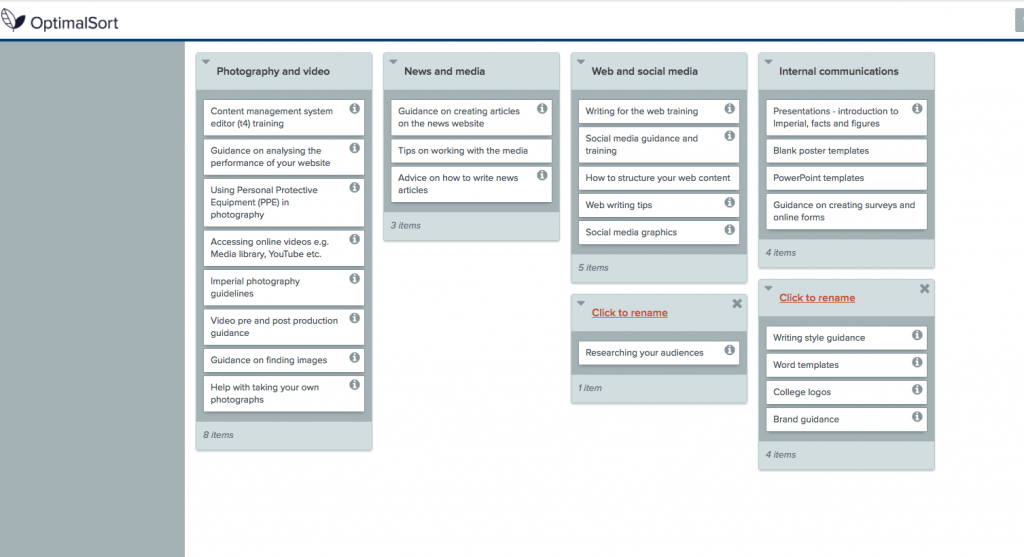
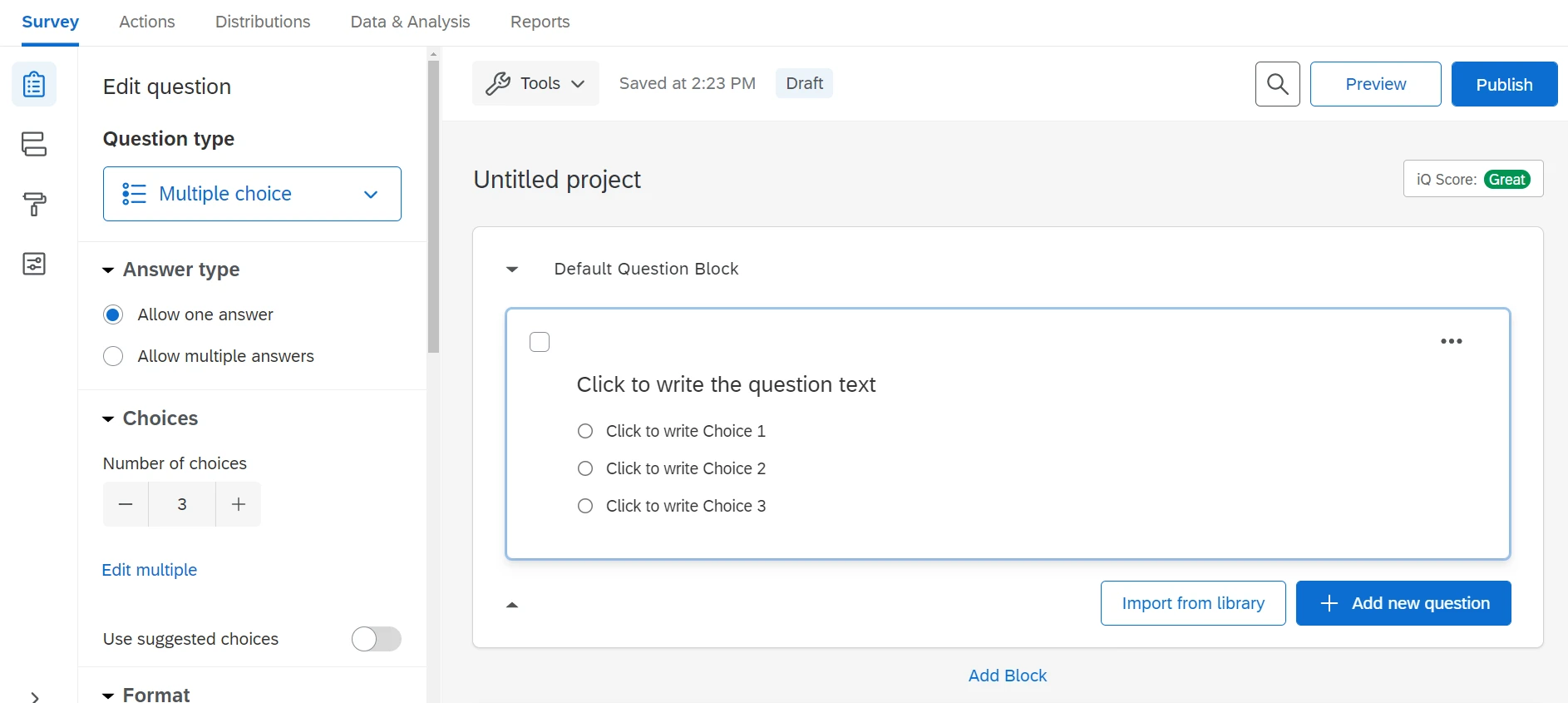






Leave A Comment